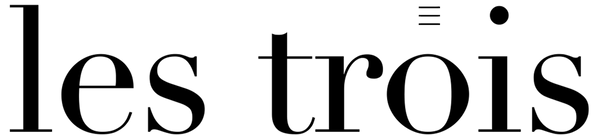MANAGING MY PROFILE
Here we'll explain how you can change your password, modify your personal information, or manage your account settings. This way, you can always keep your information up-to-date and receive our newsletter with all the latest news.
HOW TO CHANGE OR RECOVER YOUR PASSWORD
We offer you the option to change the password associated with your les trois account. To update it, simply go to the Change Password section.
If you want to recover your password, when you log in, select the "Forgot your password?" option. Once you provide your email address, we'll send you an email so you can reset it.
Remember: your password must be at least 8 characters long, including uppercase and lowercase letters and numbers.
HOW TO MODIFY YOUR PERSONAL DETAILS
You can access and modify your personal information, email address and saved address information from your Profile.
HOW TO ADJUST YOUR PREFERENCES
These are the actions you can perform from the Settings section of your les trois account:
Configure your privacy preferences.
FREQUENTLY ASKED QUESTIONS
I DIDN'T RECEIVE THE EMAIL TO RESET MY PASSWORD. WHAT CAN I DO?
If you haven't received the password reset email, please make sure the email address you provided is correct. We also suggest you check your spam folder. If you still haven't received it, you can contact us and we will help you.
HOW CAN I DELETE MY LES TROIS ACCOUNT?
If you want to delete your Les Trois account and delete your personal data, you can do so on our website from your Account.
If you prefer, you can contact us so we can arrange this for you.
![]() CAN'T FIND WHAT YOU'RE LOOKING FOR?Contact us
CAN'T FIND WHAT YOU'RE LOOKING FOR?Contact us